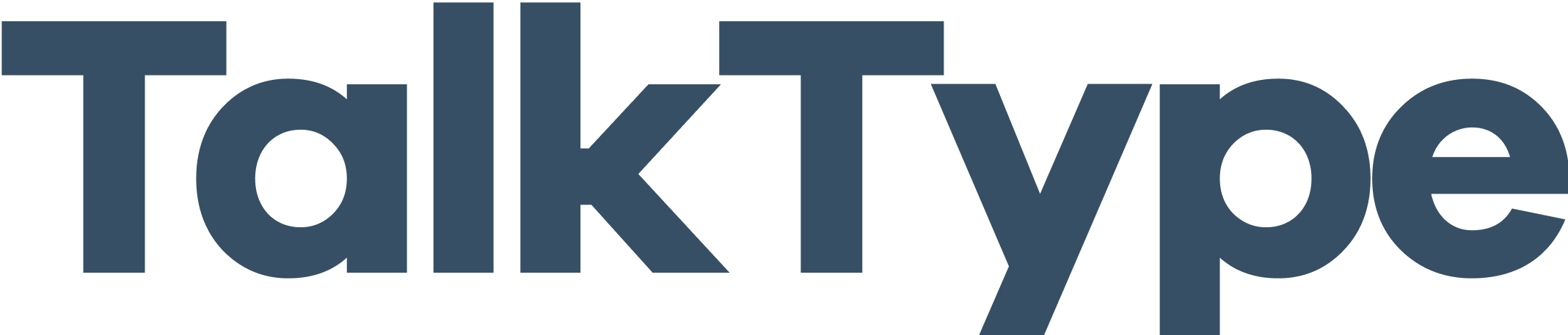Featured guides
Why use TalkType?
Learn about the features of TalkType
Getting Started
Getting started with TalkType on your computer.
Account
Find out how to manage your TalkType account
Configuration
Learn how to configure your dictation software
Mobile
Learn all about the TalkType mobile app
Packaging & Pricing
Information about billing, packages and pricing.
Troubleshooting
Get advice on how to fix your problem